There are in excess of two million groups, and they are undoubtedly one of LinkedIn's most used features, but whenever I mention them to people, I typically see their eyes roll upwards in an expression of frustration or – even worse – apathy.
There are in excess of two million groups, and they are undoubtedly one of LinkedIn's most used features, but whenever I mention them to people, I typically see their eyes roll upwards in an expression of frustration or – even worse – apathy.
So many people have become disillusioned with groups clogging up their inboxes with numerous e-mails regarding irrelevant discussions and links, that they have given up on groups altogether.
It really doesn't have to be this way.
I would estimate that 85-90% of the groups on LinkedIn are a waste of time, but that means there are thousands upon thousands of really good ones that offer great rewards for their members – it's really just a case of finding the right ones, and understanding how to manage your activity in them.
Here are 5 tips to help make groups work for you:
1. Decide which groups to join by who the members are, rather than the subject of the group
Find groups by searching for your target audience, and looking at their profiles to find out which groups they are members of, rather than using the groups directory.
Avoid massive groups, as they often attract spammers.
Smaller niche groups tend to have higher levels of quality engagement between members.
Having joined the group, resist the temptation to get involved in discussions initially, and instead observe the quality of interactions between members. If the quality is poor, go to the group settings and un-tick the digest email setting (or leave).
If the quality is high, aim to get involved as much as possible, and set the digest email to daily.
This will ensure you get the maximum amount of exposure in the right community.
2. NEVER post links unless they are to supporting documents/articles during a discussion
It’s fine to put “my view is XYZ, and the below article sums this up nicely,” but links in isolation are simply spam.
This can easily happen when reading something online if you click the ‘Share on LinkedIn’ button. One of the options allows you to share the article to your groups, and it is very easy to quickly click on this with the best intentions, without realising you will be spamming the group.
If you actually have something to say about a link, and a point to make, you will increase the opportunities to engage with other members – which is what groups are all about.
3. Groups can save you money!
By clicking on the members tab in any group, you can search for members and then send them a free message (irrespective of how closely they are connected to you). This allows you to avoid paying for InMails or premium accounts.
4. Be selective about which groups you get involved with
It is better to be highly visible in a few groups, rather than occasionally making an appearance in a multitude.
You might want to join many groups because of point number three, but try to only get involved in discussions in those that are most important to you.
This will save you time and increase your effectiveness.
5. NEVER directly sell or post promotional discussions in groupsBe clear about your objectives, and aim to increase your visibility through regular activity in a few carefully selected groups.Focus on adding value to the group through positive contributions, and other members will naturally want to know more about you and what you could offer them.
There is more activity in groups than in any other area of LinkedIn, and that's why they offer you the best opportunity to engage with others, and ensure more people know about you.Using groups effectively can be a rewarding and enjoyable activity. Interacting with other similar people and individuals in your market can also be a beneficial learning experience.
At the end of the day, it’s just networking – only it's from the comfort and convenience of your desk!