Part 1: Interview with Linkedin Expert Mark Williams (AKA MR Linkedin)
Linkedin is the world's biggest lead referral platform. So why are you missing out on consistent business from this network? Like most, you probably suffer from social network overwhelm and life just get's in the way of learning.
In this show, I convinced my good friend and Linkedin expert Mark Williams (AKA MR Linkedin) to pop into my office to show us some quick wins on how we can generate more first rate leads using the world's top B2B Social Network, Linkedin.
Podcast: Play in new window | Download | Subscribe on iTunes
Access Part 2: How to Post On Linkedin For Maximum Impact
Access Part 3: How To Post Super Engaging Linkedin Updates
Kenny: LinkedIn is the world’s biggest lead referral platform. So why are you missing out on consistent business form this mammoth of a network? Like most of us, you probably suffer from social network overwhelm and life just gets in the way of learning something new.
In this show, I convinced a good friend of mine, a LinkedIn expert, Mark Williams, aka Mr. LinkedIn, to pop into my office. We were just having lunch around the corner and he was telling me some quick wins with LinkedIn. So I convinced him to come to my office and show us how we can all generate more first-rate clients using the world’s top b2b social network.
The sound isn’t the best quality because I used a Blue Yeti and it seems to pick up the echo in my office, which I need to look into to give a more rounded sound. The content however is fantastic, so enjoy.
So we’ve recorded this. Is that okay?
Mark: Yeah. No problem at all. Shall I introduce myself?
Kenny: Yeah. You could do that.
Mark: Mark Williams, Mr. LinkedIn, not officially Mr. LinkedIn because of course that would be not approved of by LinkedIn themselves. But I’m a LinkedIn trainer. I’ve been doing this for many years since 2008. Yeah, that’s what I do.
Kenny: Your background is recruitment like me.
Mark: Yeah. Before that, so I was 20 years in the recruitment industry.
Kenny: So LinkedIn is a big tool for recruiters. Is that why you got into LinkedIn because of your recruitment background?
Mark: Funnily enough, yes, but yes and no in a way. I actually had a guy working for me, this was way back in the day, the early days of LinkedIn, who was using it. I was a bit kind of paranoid that they’re wasting time. Social media, what’s that all about? So I wanted to almost prove to them that they were wasting time.
And within 10 minutes of trying to prove that they were, I realized that they weren’t and this was actually an amazing tool. Actually, it wasn’t so much they were looking at it as a way of sourcing candidates as recruiters tend to do. And I do a lot of work with recruits as well today. They do tend to look at it as a way of filling out jobs.
But I never saw it like that. From day one for me, it was a business tool. That’s what got my attention really. I thought, this is amazing. You can actually find people who you want to do business with and see who they’re connected to and make contact with them. I just couldn’t believe this thing was online. It was just like a dream come true for me.
Kenny: So for me with LinkedIn, I’ve kind of done a little bit of LinkedIn advertising with a bit of success and stuff but I’ve never really focused on LinkedIn. Being an internet marketer, we’ve kind of put our eggs in Twitter, Facebook and stuff.
Why is it important for my audience who are listening and watching this, who are generally service professionals, coaches, consultants, internet marketers?
Mark: Well look, the bottom line is the thing that caught my attention is your customers, your prospects are there. Everybody’s on LinkedIn. I mean, who isn’t on LinkedIn these days? So they’re there.
And the difference between that and the likes of Facebook is they might be on Facebook, but when they’re on Facebook, they’re there for friends, family, a lot of people will use Facebook for that reason only. So to try and broach business is more tricky, not impossible but more tricky.
Whereas when they’re on LinkedIn, they’ve got their business head on. They’re there to do business. So it’s a bit like the difference between going to a party and going to a networking event. It’s difficult, often can be beneficial at the party to start talking business but also it’s, to some people, considered to be off-limits whereas LinkedIn is like going to a networking event. Everyone’s there to do business. Great. Let’s get on with it.
Kenny: With Facebook, it’s about how you approach it isn’t it? You’ve got to do a little bit more under the radar, give them some kind of a value under the radar. And then on LinkedIn, you’re saying, people are in the mode for business.
Mark: They’re in the mode for business. You have to be careful how you do it, that has to be said, but they’re in the mode for business. And they’re there.
Now they’re not on LinkedIn as much as they’re on Facebook. That’s a definite advantage to Facebook. People are on Facebook all the time. LinkedIn would have challenges there because people visit every couple of weeks sometimes. Some of your prospects won’t be on there every day. So you have to be a bit patient in that respect. You might send someone a message and not get an immediate reply and things like that.
Kenny: Yeah. So let’s get to business here. I told you I wanted you to come into the office because I looked at my LinkedIn profile and I don’t really understand LinkedIn. I’ve kind of tried to update my profile, make it look attractive and stuff but I noticed that I had 62 views of my profile in the last 90 days.
Mark: I know, amazing.
Kenny: And you can laugh at that, so how many have you had?
Mark: I think I was at least 10 of those 62. I’m stalking you. So yeah, you’re getting 62 and without boasting, let’s flick over to mine and see what I’m getting. I’m getting 2,153 in the same time period. You said to me, what is going on? You actually saw it in the rankings, didn’t you?
Kenny: Yeah. I think you were number 3.
Mark: Let’s see. In this, how you rank for profile view section, you just click on the top right-hand corner once you’ve been to Who’s Viewed Your Profile. So you’re number 283 out of 885 of your connections. Top of your list is Jordan Belford of the famed…
Kenny: Wolf of Wall Street. I actually know Jordan. I got a video testimonial from him.
Mark: Didn’t you used to have his domain or something like that?
Kenny: Yeah.
Mark: And then number 2 is Brendan Burchard of car crash fame. That is him, he always tells the story about the car. And then number 3 is little old me and above other notable people as we go down the list.
So that’s why you contacted me and said, what’s going on, how are you managing to do that? So I’m happy to share the secret source of how that happened.
Kenny: First of all, how do people see this? Where do they go to see who viewed the profile?
Mark: Yeah, so you’re going to go at the very top menu, there are a number of things across the top. The second one from the left is called Profile. And then the third one down in that menu is called Who’s Viewed My Profile. It is the most popular page on LinkedIn really, officially by a number of visits to a page, it’s the second most visited page on LinkedIn.
But of course, the most visited is your homepage. You can’t avoid that so when you log in, you go to your homepage. So that’s kind of cheating.
So it’s massively popular. Imagine if on Facebook you had a ‘who’s viewed your profile’. It will change people’s behavior, absolutely. So it’s completely unique to LinkedIn. It’s massively popular and that is the secret source of using LinkedIn, knowing that.
Kenny: I’ll tell you what. If Facebook did that, it would turn into the new Tinder wouldn’t it?
Mark: Yeah. I think someone once told me actually, I don’t know whether this was an urban myth or something, but he said that a very high percentage of people on Facebook, the first thing they do when they go to a profile is go straight to the pictures. If you think that’s how Facebook started, the reality is the kind of ‘hot or not’ angle to Facebook, which is kind of how it started, is actually still very relevant.
So anyway, talking about ‘hot or not’, let’s go to your profile and have a look at it, because you asked me a little bit of feedback on your profile, to be honest.
Kenny: What I’d like to cover, if that’s okay because I think the listeners would want to know first of all, what they can do to their profile to make it more attractive. First of all, how do they get more views and then secondly, how do they compel those people who view them to get in touch with them, or how do they then get in touch with them. How do they generate decent leads from this?
Mark: It’s kind of the other way around though because there’s no point in doing all the clever stuff unless you’ve got a good profile, because everything revolves around the profile really.
Kenny: So is it like having a leaky book in?
Mark: Yeah, absolutely, and bottom line is, if I come to your profile – no offense – I just wouldn’t have a clue. There’s this bit here now…
Kenny: If you can talk about it for the listeners.
Mark: So underneath your name is this section called professional headline. Yours reads, ‘Founder and CEO at Find the Edge’.
Kenny: Right. No benefits in there, isn’t it?
Mark: So if we were meeting, the famous term they use in Silicon Valley these days for this thing is, if we were waiting for an Uber and you had 1 minute, what would you say to me to grab my attention? So it’s like the modern day version of the elevator pitch.
If you said to me, ‘I’m founder and CEO of Find the Edge’, I’d go, that’s interesting. So what? That doesn’t mean anything to me. So that doesn’t grab my attention, so of course with the incident, we haven’t got a lot of time and people just don’t bother. So why would I want to see more? There’s nothing there that makes me want to see more. Maybe curiosity of what Find the Edge might be.
Kenny: What’s in it for you?
Mark: Exactly. So if I look further down into your story, that’s when it gets better but we’re not going to get that far. But I’m a digital entrepreneur and business coach or a consultant. I specialize in lead generation and customer conversion. There are the things I need to know.
So this bit at the top here, this headline underneath your name, the reason why that’s happened, the trick that LinkedIn plays a nasty little trick on you here, what would have happened, I’m guessing a bit, because I know you know the power of a headline. You would’ve come down here at some point and you would have updated your profile.
Kenny: So this, if you’re listening, when you sign up…
Mark: When you sign up yes, it doesn’t even ask you for a headline. When you then change the experience section of your profile, when you change your profile, let’s say you add a new company into the profile or a new job, or even just a promotion within a job or you just go, ‘Do you know what, my LinkedIn profile is rubbish. I’m just going to go in and make it look a bit better.’
Kenny: That’s what I did, yeah.
Mark: You go on here down to the experience section and you’ve gone, I’m going to add Find the Edge in here and you’ve done this probably in 2013 or whatever. So you’ve gone here, you’ve done that and LinkedIn automatically has updated your headline. Every time you do that, it automatically updates your headline unless you opt out of it. You can do that. It does give you the option when you’re in it.
But people don’t notice that because everyone’s in a hurry. So they go in, they go, what’s my job title? Well, my job title is founder and CEO. I might argue that that doesn’t really matter. Even in your job title, you can make that better. But I’m more concerned about the headline really, because that’s the bit that gets my attention, that’s the bit that I just want to click through.
So you don’t have to change – by changing your job title, doesn’t mean it has to change your headline. Either way, if you’ve got a rubbish headline, all you do is click on Profile at the very top. You’re automatically in edit mode. You get down underneath your name and that little pen symbol to the right of it, you’ll see when you hover it, and you just click on that and it opens up a little box on the right on the side. There, you type a proper headline.
Now a proper headline should include mainly two things: one is, in effect, your Uber pitch, quick, what do you offer me; secondly, keywords. Now it’s kind of the same thing, admittedly, but be mindful of keywords because that is the most keyword-sensitive part of your profile other than your name. You will see people put keywords in their name. It’s against the rules and I wouldn’t advise it. So at some point, LinkedIn will clamp down on that, that people are getting away with it.
Kenny: Yeah.
Mark: The second most keyword-sensitive field in a profile is your headline. So if I’m searching for lead generation and you’ve got that in your headline, then you’ll come high in my search result. You’ll come on that search result if it’s anywhere in your profile, but you’ll come higher if it’s in your headline.
Kenny: Okay. Where do you do your keyword research? Would you go to Google Keyword tool for that?
Mark: Absolutely. So Google Keyword tool, start off with a list, make it up as you go along. Think what you think would be the important keywords and then check it in the Google Keyword tool and look up other comparisons and how many searches are being done. Figure out from that your top 10.
And then if you can get 3 to 5 keywords in that headline, you’re doing well. There’s only 120 characters, that includes spaces. It’s restricted characters. I would say to be able to do it somewhere else, don’t do it in LinkedIn, it’s just a small box – those of you who can see it will see what I’m talking about. It’s quite a small box.
So doing it in Word or whatever word processing program you want to use, craft it, make it look good, make sure the first 90 characters are the most impactful because there are certain areas in LinkedIn where you only see the first 90.
But the two things that you carry with you everywhere on LinkedIn are your profile picture and your headline. Your picture’s good, by the way, that’s great. And I don’t know where you got the idea of a red border. I think it might have been me.
Kenny: If you look at Twitter, look at my profile back in 2007, I had a red border. Nathan Ridley did it for me. So I’ve always had a red border.
Mark: I actually literally, seriously, didn’t take that from anymore. I literally came up with myself one day and I’ve been telling them to do it ever since, so I’ve wondered whether you’ve heard me say that, obviously not.
Kenny: Yeah, Nathan Ridley did it for me.
Mark: Anyway, red border’s good because it stands out. It’s a good profile picture. Everything’s right there.
Kenny: But let’s look at yours, let’s see your headline.
Mark: Okay, so let’s go over to my profile.
Kenny: If you’re listening to this and you want to look at Mark’s, go to https://uk.linkedin.com/in/mrlinkedin. UK profiles start with a ‘UK’.
Mark: So mine says ‘Independent LinkedIn trainer’. Now ‘independent’ is not a keyword nor relevant but it’s there because LinkedIn insists that you do it. They have a bit of a problem if you don’t because it might suggest you work for LinkedIn. That’s there for reasons that are normal.
‘AKA Mr. LinkedIn’, so you notice on the first line, LinkedIn’s mentioned twice. ‘Tailored LinkedIn training’, LinkedIn is mentioned again, training mentioned. ‘LinkedInformed Podcast’, which is my podcast. And then I’ve put ‘Inmail me for free’ and that’s because I have a premium account and you can inmail me for free, but it’s not that obvious when you look at someone’s profile.
So a little tip there, if someone has a premium account, a lot of the time you will be able to send an inmail for free. Sometimes for instance, if you had a paid account, it might say ‘Message Kenny’, but it might say ‘Send Kenny inmail’ and that’s just because of rollouts, a new thing. If you’ve not gotten the rollout yet, it will say ‘Send inmail to Kenny’, but it’s still free, but people assume you have to pay for it. So I just put that there to cover it so that people can contact me.
Kenny: So how much is this premium account?
Mark: The one that I’ve got, £40 plus VAT.
Kenny: So that’s probably about $70/$80 if you’re in the States.
Mark: Yeah, $60. LinkedIn is not cheap. In terms of upgrades, it’s not cheap at all for sure. But I’m going to come onto show you something in a second that will make you think, that’s well worth it.
Those profile views don’t come because I’m a LinkedIn trainer. Trust me, I’ve always had decent profile views but never the kind of level I’m receiving at the moment. That’s because I’m using a tool that gets me enormous amounts of profile views.
Kenny: It’s an underground tool, is it?
Mark: Kind of, yeah. Basically, LinkedIn stopped people developing software that would work with LinkedIn, in conjunction with LinkedIn. It’s really good because developers are about to find a different way around that. So they’re coming up with browser plug-ins in Chrome and Firefox and these browser plug-ins allow you to do some really cool stuff.
There’s one called Prophet – not profit, as in ‘profit’ that I thought it was and no doubt, knowing you Kenny, you would think it would be – but prophet as in the biblical sense of the word ‘prophet’. That’s a Chrome plug-in that sits in Chrome and when you visit a profile, it tells you their email address. Genius. It doesn’t always work, but it works a lot of the times. So it’s a great little plug-in that’s quite useful.
But the one that I use for profile views is called Autpilot, and that’s https://autopilotforlinkedin.com/. What that does is it auto-views profiles.
Kenny: Now why is that important?
Mark: Because who viewed your profile is the most popular feature of LinkedIn. And when people do view who viewed them, they view them back, especially if – so let’s go to my who viewed your profile. I go Profile and then third one down, Who Viewed Your Profile. This time, instead of looking at the analysis at the top, I’m just going to scroll down.
Now on a free account, you see the last 5. But on a paid account, you see more. And the question is, which ones stand out? So far, none of them are particularly grabbing my attention because they’re saying things like ‘catalyst for healthcare system change’, ‘system project manager at MACE’, ‘new business sales executive at 72 Pt. Ltd’. These are classic examples of a bad headline. What on earth does that mean, 72 Pt. Ltd? I have no idea. These are not selling themselves.
Now if you imagine Kenny Goodman had viewed my profile with a decent headline, the red border immediately stands out. My eye just goes to it. Then I’ll see Kenny Goodman, and then I’ll see this line underneath that says, this is what you offer me. I go, that looks interesting and I click on it. Now you’ve got me or I’ve got you.
You come to the profile. You have a look and there’s information in that profile, maybe a call-to-action, things of that nature, that might get me to you, website, etc. There are all kinds of good things that could happen on that. This feature also exists on mobile as well, so same thing can happen.
By the way, another quick tip, I’m giving away lots of gold today. If you put a link, a URL at the top of your story, on mobile it becomes an active link, a tappable active link, whereas on desktop it’s not.
So again, 52% of people aren’t in the UK and I think worldwide it’s over 50% are visiting LinkedIn via mobile. So you’ve got to be conscious of that. Who viewed your profile is a feature of mobile, and again very popular. So that’s the point. They’re going to come to your profiles as a result of that.
That is okay. So it’s great, you get profile views. But to be honest, this thing where right at the very top, on the right-hand side of this, how you rank for profile views which is where we showed that I come third in your network, I don’t get carried away with that. I don’t care really, to be honest. I’m not all about other people’s profile views. I’m about my own.
So a competitive element of this, it’s like gamification. Great, some people fall for it. Personally, I don’t. I’m interested in how many people are viewing my profile, whether it’s going up or whether it’s going down, and what I can do to change that. And if you look at my graph, and sorry for those who can’t see it, but basically in May, I did a trial of Autopilot. You can have a trial of this product for 14 days and you can see the numbers going from 81 up to 221 in a week.
Then the free trial ends and just because I’d like to experiment with these things, I’ll let it drop down. It takes a while to drop down because there are still residual views happening because people don’t log into LinkedIn as often. Then it stays down at kind of the 100-ish mark, and then I decide now this tool really works and I’m going to pay for it. I then start doing, basically viewing 900 profiles a day and it goes right up.
They reckon that you get about a 20% view back rate, but that does depend on who you’re viewing and various sorts of things. For instance, strong profile, red border, good profile picture, good headline, those things mean you are more likely to get a click on when someone views it. Also the time and the day that you do it matters. I find first thing in the morning tends to work. People tend to notice it more first thing in the morning for some reason.
Because remember, most people are on a free account, 85% of users don’t pay for it so you’re only going to see the last 5. Things like that make a difference.
People come back, they view a profile. Great, so I’ve got profile views. But again, that’s not business. That’s not making me any money. It just means I get profile views. So what am I going to do with it? What I do, what I advise my clients to do is if they viewed you, then you view them back and get in touch.
Now there are two ways you can do that. Personally I would favor sending them a message. Now you need a premium account to easily contact people for free, by sending them an inmail.