LinkedIn is an incredibly versatile tool that – used in the right way – can offer all kinds of fantastic benefits. Unfortunately, most people don't understand how to use it properly, and some even damage their reputation with it. Avoiding these common mistakes will help you make the most out of your profile:
LinkedIn is an incredibly versatile tool that – used in the right way – can offer all kinds of fantastic benefits. Unfortunately, most people don't understand how to use it properly, and some even damage their reputation with it. Avoiding these common mistakes will help you make the most out of your profile:
1. Sell Sell Sell!
LinkedIn – despite what many people believe – is definitely not a place to sell.
I'm often asked about the ‘etiquette' of using LinkedIn, and this is one area that people often get very wrong.
Direct selling makes you look desperate and unprofessional. Focus your time on LinkedIn raising your profile, building better relationships, networking effectively and helping others. You'll find that the new business comes to you in time.
2. Reciprocate Recommendations
It doesn't matter how genuine and heartfelt your testimonial is, if it ‘coincides' with the recipient having just recommended you, people will automatically think that you have only recommended the person back because they recommended you – and vice versa!
What a colossal waste of great testimonials, which are often the most impactful and impressive pieces of text that can be included on your LinkedIn profile.
3. Failing to have an ‘All Star' profile
OK, I know it's a horrible Americanism, but it really is important to get your profile to ‘All Star' status, as it makes it significantly easier for people to find you (which is the point of online networking).
When in edit mode, check the circle in the right hand column. This starts at ‘Beginner' level and works its way up to ‘Expert' as you complete more sections of your profile.
Simply click on the link below the circle to improve your ranking by answering simple questions about your background. Once you have more than 50 connections (and you should – no excuse!) you will automatically be elevated to All Star LinkedIn hero status!
4. Post Links in Groups
Nothing annoys a group manager more than members who continually post links in their group.
Don't get me wrong, there is nothing wrong with posting a link to support a discussion topic, but just posting the link on its own is simply lazy, and considered by many to be a form of spam.
It's surprisingly easy to do this. You see an article online, and at the end of it there is often a handy ‘share on LinkedIn' button which, when clicked, allows you to send the article to multiple groups you are a member of.
Also, tools such as Hootsuite allow you to automate the posting of an update to multiple sites at once – so one update goes to your Twitter, Facebook and LinkedIn pages, as well as the numerous LinkedIn groups you are a member of.
You might feel pleased that you have saved yourself a bit of time, but in truth you have just been guilty of spamming.
Be aware of any form of automation. It can be useful, but often results in poor engagement.
5. Broadcasting
One of the earliest lessons I learnt in sales and communications was that I had two ears and one mouth for a reason, and that it was essential to focus on listening more than speaking (never easy for me!).
Online communication is no different.
The key to success on LinkedIn is to engage with others, and build a meaningful and effective referral network.
It is much easier to do this by reading what others have written – and then replying/commenting – than it is to continually broadcast your own words.
People like to be heard (read), and you will build much better relationships by engaging with them in this way.