Productivity Factory Task Management System
You are being bombarded by thousands of requests for your attention every day. Like it or not some of these requests will make it onto your ever growing to do list. Is it any wonder we struggle to get things done and feel overwhelmed 99% of our waking hours? This is why I created a task crunching method, we call the productivity factory at Find The Edge.
Podcast: Play in new window | Download | Subscribe on iTunes
Check out these 5 Free Tools to help you win clients and influence people
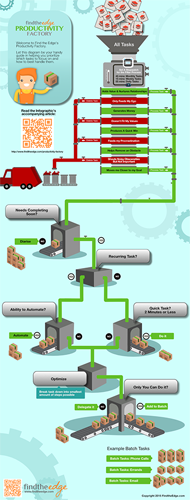 Kenny Goodman here from FindTheEdge.com. On this show, we’re going to look at how to prioritize to-do lists the smart way. If you’re like me and you use project management or task management systems and tools, which you should be if you’re running a business right now, you probably pondered on how to prioritize your tasks.
Kenny Goodman here from FindTheEdge.com. On this show, we’re going to look at how to prioritize to-do lists the smart way. If you’re like me and you use project management or task management systems and tools, which you should be if you’re running a business right now, you probably pondered on how to prioritize your tasks.
Overwhelm is probably the biggest cause of stress in business right now, whether you’re a one-man band or you have a team, it’s just overwhelm. There’s so much communication and multiple channels of communication, and information is hitting us non-stop. So we get information overload which causes our to-do lists to increase in size.
Each one of those tasks on your to-do list is on red alert to be completed all the time. They’re flashing at you all the time, which is what causes this stress.
So how do we work smart, prioritize and most important of all, learn to say no? Enter Find The Edge Productivity Factory, which is a simple system I use to prioritize my to-do lists.
My first project management or task management tool I ever used was Basecamp. I think I started using this back in 2007. It worked perfectly well. It was great. And then I decided to move to Podio after a couple of years because Podio was being touted as being very flexible, which it was. You can create your own systems within their system, so it’s flexible, which is great.
Then while I was having a meeting with my good friend Sam Hänni from SwissMadeMarketing and let’s remember, anyone who’s Swiss, they’re usually super productive that you listen to them, I saw that he was using a completely different system, a system called KanbanFlow, which is much simpler than any of these other tasks systems, and it gives you an overview. You can have a board, very similar to Trello, except with KanbanFlow, you can create swim lanes, which is why I love it.
It’s really good because you can just drag tasks from to-do, to doing, to in progress or to review for someone. So it’s very, very easy and you get this global view of what’s going on in your business. I’ll do a podcast on it one day and do a video so I can show you around it.
Anyway, I’ve been using this ever since, I think it’s great. But like the others that I’ve mentioned before, it doesn’t tell me which tasks to prioritize and which tasks to say ‘no’ to. So I’ve had to develop my own method, which Peter, who’s head of my development team has named ‘The Productivity Factory’. Let me talk you through it and if you listen to the podcast, you can see and download a really nice infographic that Peter’s put together and see the show notes as well http://findtheedge.com/13, so show 13.
When you get tasks in, you would usually put them somewhere. You might create a to-do list on a pad, on your paper. You might put them into a system like KanbanFlow or Trello or Podio, or whatever you use. You’ve then got to kind of filter those tasks. You’ve got to prioritize them.
What I always do with everything I do, is I put a stopwatch on. I put Pomodoro Stopwatch for Mac. I time everything I do. So if for instance, I was sorting out all of my tasks and projects for the next month, I would give myself 45 minutes to process all of that because it does need processing and if you’re planning for the month, you need to get it all sorted out. But I don’t tend to do much monthly stuff anymore because I’m so on top of everything.
So if I’m planning for the week, which is what I generally do, I give myself 15 minutes to all of my tasks. And then I put the stopwatch on and then I start prioritizing. If I’m doing that on a daily basis, I give myself 5 minutes.
The reason I set a time for this is because it can become a form of procrastination actually filtering your tasks and sorting your tasks and you can become obsessive about it. It’s not about becoming obsessive, it’s about crunching through these tasks and getting them out of the way.
Now, my filtration process works like this. I ask myself a question about each task and it happens so quickly now because I’m so used to it, it gets done very, very quickly. So I ask myself these following questions: does it add value and nurture relationships? If it does, then it’s a tick. It goes into the process section. Then I ask myself, does it generate money? Tick, great, process it. Does it produce a quick win? Tick, process it. So if it’s any of these, then it goes into the process. It needs to be all of these.
Does it help remove an obstacle? So an obstacle might just be a mental obstacle, where it really is one of those tasks that is bugging you so much that you’re losing sleep at night and you just put it off for so long. Get it out of the way because that removes an obstacle, process task. Or it might be a bit more of a tangible obstacle that it’s blocking you from completing your project, for instance. Get it in the process list. Does it move me closer to my project completion or to a goal, or to a milestone? Tick, process the task. They’re the kind of ticks.
Then I have the ones that go into the trashcan. Number 1 on that is, does it only feed my ego? We can all be egotistical at some level and I certainly can be. Sometimes, I have things on my to-do list that are just there to feed my ego and they’re not really going to add any benefit on the list I mentioned before. So delete that task, get rid of it.
Does it fit my values? If it’s a no, then again, delete the task. Does it feed my procrastination? You’ve got to be careful with procrastination. It can come in through the back door and pretend that it’s something else. Like I mentioned before, just filtering all of these tasks, you can turn it into a 2-hour job when it shouldn’t be that. Does it feel like procrastination? If it does, delete the task.
And is it just a noisy task, does it shout noise, the obscenities but not very important? Is it based on somebody else just wanting it done but it’s not very important to you? If it’s not and you don’t want to do it anymore, then delete the task. Say thank you, but no thank you to them and move on.
There are the questions I ask within my initial filtration process. And then I ask another question. So I’ve got all the tasks that are now in for process. Then I ask myself, does it need completing soon? It’s either a ‘yes’ or a ‘no’ answer there.
If it’s no, then I’ll diarize it. So I’ll defer it for another time. If it’s yes, then I ask myself another question. I ask myself, is it a recurring task or is it a one-off task. Or simply, I might as well just ask, is it referring, is it a recurring task? That’s either a yes or a no.
Now I’m going to go down the ‘yes’ path and then I’ll come back and go down the ‘no’ path. In fact, I’ll go down the ‘no’ path first.
Is it a recurring task? No. Then I ask myself another question. Is it a quick task of 2 or 3 minutes or less? If it’s yes, then I’d do it. If it’s no, then it goes into my optimize pile.
Continue to Next Page