Podcast: Play in new window | Download | Subscribe on iTunes
Access Part 2: How to Post On Linkedin For Maximum Impact
Access Part 3: How To Post Super Engaging Linkedin Updates
Kenny: How many can you send?
Mark: It depends on the level. With mine, I get 15 but it’s a little bit more complicated than that, and there are 15 credits. But if I send an inmail and someone responds, even by saying they’re not interested, I get a credit back. It’s an anti-spam measure. There’s supposed to be a lot of people who send loads of messages and never get anything back. This rewards you. So if you make it targeted, you’re alright, so you can reuse them within 90 days. So that’s inmail.
Kenny: So it rewards you for conversion, like Google?
Mark: Yes, exactly. Now you can also contact them for free if you’re in the same group as them. If you join relevant groups, you share a group and so on, you can send a message in a group to find them in the group and then send them a message in the group.
But you’re restricted to 15 a month for those across all your groups. You can’t send a message to them unless you’ve been in the group for 4 days. Therefore, if you find someone and go on their group and join that group, great, you have to wait to join the group and you have to wait for 4 days once you’re in the group. So it could be at least a week and maybe more before you can actually send them a message, which is okay but not as good as it used to be.
So you contact them. Now you might also just invite them to connect. Now I’m not a fan. I hate, like most people, receiving random invites from someone I never heard of before and most people do it. That’s no way to start a business relationship. To me, that’s like walking up to someone, showing your business card in their hand and then walking off, and then expecting to get business from them. You’ve got to say hello. You’ve got to be sociable.
So I would prefer to send them a message first, get into a conversation and then a follow-up would be, ‘Hey, let’s connect.’ If you say to someone, you might start talking business with them, they may say, ‘Look, to be honest, it’s not of interest to me’, that’s fine. You can always win something out of it and you go, ‘That’s fine. Let’s connect.’ And then you’ve got a contact, and now you’re connected when you do updates, when you publish posts. They’ll see them. So you’ve got that kind of regular contact to build trust. Of course it’s all about trust, isn’t it?
Connecting with them is a key objective. That’s one of the first things that you need to make sure you need to get in place.
Kenny: When you connect with them, how are you doing this? What kind of inmail are you going to write to them that’s not going to come across as spam-my?
Mark: It depends on what you’re doing. Typically, what I would do and again, this is the beauty of the profile view as the start of the process, is I’ll send a message. I don’t do it for everyone, to be honest. If they’re not of interest to me, then I don’t bother. But if they look interesting, then I send them a message along the lines of, ‘Hey I noticed you viewed my profile. Let me know if I can be of any assistance. In the meantime, let’s connect’.
Or it might be, I’ll ask them a question. It depends on how important they are. If I look at their profile and I go, wow I’m really excited they viewed my profile, then I look at the profile, look for information there.
That’s a subject for another day, Kenny, I haven’t got time to go through this with you but there’s a lot you can get out of a LinkedIn profile if you know what you’re looking for. You could even use Crystal Knows and they get an analysis of them, and then approach them in the right way based on that as well.
Kenny: I did a podcast with Crystal Knows recently, so if you want that podcast, go to http://findtheedge.com/crystalknows. And incidentally, if you want to watch the video of what we’re doing right now, because we’re videotaping the screen while Mark is in the office and also see the transcription of this, go to http://findtheedge.com/mrlinkedin. Great, carry on.
Mark: So yeah, you’ve approached them, you send them a message along the lines of, ‘I noticed you viewed me profile. Can I be of any assistance?’, I was interviewing someone on my podcast the other day. He was like a social selling expert and he said to me, the guy is called Tim Hughes, he actually responds to every single profile view that he gets, every single one.
That’s not that easy because he has a very high level account because most people who view your profile are going to be first tier connections. So you have to send them an inmail and you’re restricted by the number you can send a month. So I’m selective. I don’t do it for everyone.
But I’ll look at their profile, make an analysis, maybe do a Crystal Knows on, depends on how important they are and if it’s worth my time. But I do a bit of thought behind it and then I send them a very targeted message that says something along the lines of, ‘I see that you’re connected to Kenny. I’m also connected to Kenny. I’ve known Kenny for a number of years. He’s got a terrible headline in his profile. I’ve been nagging him about it for weeks,’ just warm it up a bit.
Or it might be that you look at one of their recommendations and subtly not refer to it, but mention something that you know is important. One of the most amazing things – I can’t believe the amount of stuff that I’m giving you today for nothing – when you read someone’s profile, look at their recommendations. It’s interesting to know what other people think of them. It’s valuable, especially if they repeat things. So if a number of people have said the same thing, that’s a pretty good indication.
But that’s not where the gold is. The gold is the recommendations they’ve written for others. Amazing. So what we’re saying is, I’m reading about what this person values in someone else and I want to do business with them. That’s genius.
A lot of the senior-level decision makers out there primarily have given recommendations rather than receive them. So it’s heavily weighted in terms of giving. But the ones you see are the ones – if I show you on your profile…
Kenny: The recommendations I’ve given?
Mark: Yeah. So I’m still on my profile here. So if I go to you…
Kenny: So you’re searching me in the search bar on top.
Mark: So I just put in the search bar your name, because I know you’ll come up there because you’re the first connection it’ll show waiting towards that. Now I’m going to go down in your profile to your experience section where it says ‘Recommendations’ there. So there’s one from Cindy, there’s one from a guy called Mark Williams there as well.
If I click on that, it will open up and show me any that you’ve written, which you haven’t by the look of it…No, there you go. It should take me down to this recommendations section. Down here, received 3, given 4.
So you see the received ones, but you don’t necessarily see the given. Just to the right to the top there of the recommendations section, if I click on ‘Given’, now you see, this is amazing now because I’m seeing the kind of things that are important to you.
So you like Phil Mason because he has a wonderfully personal and personable approach, and that’s something that you value. That’s the kind of stuff that is, I think, gold when you’re thinking about how to contact someone.
Actually, Crystal Knows I think takes a lot of this data from things like that and it kind of summarizes it for you. But you can do that yourself as well.
So yeah, the way that I would approach would be, I’ll try to send them a message before connecting. But if that’s not possible for whatever reason, then I will just invite them to connect if they’re important enough.
But what I’ll do is I’ll customize the invite and I’ll say to them, ‘Hey I noticed you viewed my profile. Let me know if there’s any interest from your side. Maybe we can meet for coffee (especially if it’s someone important to me)? Let’s connect’.
Kenny: So you’re going through a filtering process here. First of all, you’re actually using this software, this Autopilot for Linkedin. You’re using that software. You’re putting in a certain filter within there.
Mark: Yeah. There is a filter in there which is the search. So I’m doing an advanced search and I’m searching specifically for a certain type of person based on job title, location, whatever it might be.
Here’s another little piece of gold for you, if you want, some people may not like this but at first I thought if this is completely ethical. But when I thought about it, it’s not a problem at all. All you’re doing is viewing a profile. So what I actually do, and I probably can’t do it with yours, but a lot of people will have their connections open. Are yours open or not?
Kenny: I don’t know what open or close means.
Mark: Basically what that means is right at the top of your profile where it says 500+ which is saying you’ve got over 500 connections, if I click on that, it takes me down to here.
Kenny: So it takes you to connections?
Mark: The connections section, way down in your profile. It just kind of quickly gets you there. There are 10 on the first page and there are 14 shared. There’s a little search bar there as well. If I click on that and put in some keywords, I can search within them.
But the way I would actually do it would be to do this. I’m going to go back up to the top. I’m going to go ‘Kenny Goodman’ in that box at the top, but this time, I’m going to resist the temptation to click on your profile. So it’s coming up in that drop-down suggestion. There are two of you, by the way.
I’m not going to do that. I’m just going press return, which basically is the same as clicking on there. So that’s the search magnifying glass to the right of that search bar, click on that. Now you’re going to bring up all the Kenny Goodmans in the world. I can see 3 of you actually. All your secrets are coming out now. But see this one, the top one.
Kenny: That’s the old one there.
Mark: The main profile at the top here, see at the right it says in green underneath your headline and your location, it says ’14 shared connections’, then it says ‘similar’. Then there’s a little symbol, it says 500+. This is genius. If I click on that, it’s now going into an advanced search but only of your connections.
Kenny: Right.
Mark: Now what I do is I go, I’m not interested in viewing those who I’m already connected to. You might want to, but I’m going to go second tier only, please. So on the filters on the left, on ‘Relationship’, I’m clicking second tier only. There are 872. And then basically, Autopilot sits above this and there’s a little link at the top right-hand corner. It says, ‘Do you want to view them now?’ I go, yes and it just goes through them one by one.
I open a new tab and just carry on what I’m doing and let it do its job. But the thing is, I’m looking at the profile of people that are connected to you. So a second-tier connection, we’ve got a mutual connection already so that when they view me back, that’s why I can then go, ‘Hey I noticed that you know Kenny’.
Kenny: Genius.
Mark: It’s genius, isn’t it?
Kenny: It certainly is.
Mark: And it really works. The real proof of the pudding is, does it win you business? Absolutely massively. Since I’ve been using this, I think there’s about 3 clients that I can actually nail down as being definitely due to this. But what I can tell you is since using it, I’ve got a lot more business anyway. So I suspect there are other ones that are more difficult to nail down, but that’s the case with these sort of things.
Kenny: There are some intangibles in there.
Mark: Exactly. Are you doing any kind of keyword search? You mentioned before you can do keyword searching.
Kenny: Right.
Mark: If you wish, there’s another way of doing that. I’m doing that purely by your connections, so it could be anyone. Here’s another way you can use that.
For instance, in your case, your audience is not different from mine. So it’s actually you’d be very relevant, but you’re not a competitor. But imagine if you were and we were connected.
Kenny: Yeah.
Mark: It depends on your settings as to whether your connections are open or not, because you can close that in your settings. But if they’re open, I can do that to a competitor and literally view all of theirs.
Kenny: So I’ll really close my…
Mark: Well, yes and no. There are other factors in that, but the question you’ve got to ask yourself is how many people are doing this? How many people know about this?
Kenny: Not many.
Mark: Not that many. So this is why it’s such gold. You can do keyword searching on job titles. You can say job title includes the words ‘director’, ‘industry’ in this industry, in this location. One guy that I spoke to in the early days of using Autopilot, he does conferences. He said, what we would do is when we got a conference in a specific area, I just do a search for all key decision makers in that area and I change my headline.
So the headline says ‘Conference on…’ and there’s a guy who I know who’s running a conference in Manchester. I said to him, do that, do exactly that and do profile views of marketing managers and whatever in Manchester. He’s got it in. He’s got people in his conference.
Kenny: Phenomenal. That is really powerful stuff. Have you got anything else to add to it? Thanks by the way, for coming into the office. I know you only popped over for lunch today and you’re coming in and doing a podcast with me.
Mark: Yeah. You said to me you’re getting all these profile views. It’s not just that. I spent a lot of time being active, getting involved in conversations of people. There are people above me on that list of who’s viewed your profile, the lead table if you like, who don’t use Autopilot. And I know them and another way they’re achieving it is through activity, i.e. they’re commenting on people’s updates, they get into conversations, they’re doing good published posts.
So it’s not just about this. This is a magic tool for sure. But the whole mix needs to be there because what happens of course is when people do view me back, they go to my profile, they can see my published posts. They can view my activity. Once we’re connected and the activity from that point on, which builds the trust, so you can’t just look at it and go, there’s a nice tool that involves me not having to do too much effort and get loads of profile views. It’s not as simple as that. So it has to be a part of the whole mix.
Mark: Yeah.
Kenny: Just one quick question before we close off this, you mentioned there published posts. To people who are listening, what are those?
Mark: Blogs on LinkedIn, the simplification is blogging on LinkedIn. What LinkedIn has done, and it’s phenomenal, they’ve had a million people who have published posts on LinkedIn now and that’s not many given there are 370 million people on LinkedIn. So the potential is enormous.
But basically, it’s making blogging available to the masses whereas traditionally, for people like us and small business owners who want to use the internet, they will start blogging. Great, content marketing, fantastic, we all know about. But if you take people out of the corporate world, they will never think of blogging in a million years. Whereas they’re on LinkedIn and LinkedIn is now saying, for free, you can publish posts.
It’s long-form posting. It sits at the top of your profile and if you do it really well, which is a big ‘if’ because not that many people do it, you could get into a channel on Pulse, which is the news channel of LinkedIn. They have all these different channels for different subjects.
But let’s say you’re in the world of coaching and there’d be a channel for that. It might be personal development or something like that. If you write content that gets in the channel, you can spread that content way beyond your normal reach.
I interviewed someone for my podcast and she’s basically in China. She was a researcher, basically. She did a post on LinkedIn and for a number of reasons, it just went viral. She has only done 3. It was her third post. The other ones have got 100 or 200 views. This one, 3.2 million.
Kenny: Wow, and that obviously drives traffic into your profile.
Mark: In that particular case, because the downsides of publishing posts and this is the other aspect you have to think about and certainly, your audiences would need to think about this, because I don’t publish posts as much as perhaps other people do. And part of the reason for that is you are building on someone else’s land.
Kenny: Yeah. As James Franco says, if you’re going to do it, build your own race course.
Mark: Exactly. So that’s the downside of it. But if you’re smart about it, you do a published post with lots of links to your own website, so you’re pointing good content in there. You get massive potential there but you’re pulling in people that you’d never reach through SEO or anything like that to the level you can with this. And you’re pulling all these people who are then clicking into your website. So imagine, she put lots of links in that article and she got massive traffic to her website.
Kenny: So I think this is another show completely, isn’t it?
Mark: It’s a massive subject, publishing.
Kenny: Okay, just a couple of questions, usual questions that I’ve now moved into my podcast mix. Before we finish, have you got any further advice there on what we’ve been discussing today?
Mark: Other than what we’ve said really, you need to be active on LinkedIn. This is not a tool that you can just go into every 2 weeks. If you want to get anything out of this, you have got to build it into your schedule and be on it every day that you can.
I can’t be on it every day. But every day that you can, you don’t have to do a lot and that might be on mobile while you’re queuing up for your sandwich at lunch time, fine, no problem. But regular activity, consistency is the key to success.
Kenny: Yeah, okay. I think that again is another show because first of all, I don’t understand how I can search on people’s status updates and all that kind of stuff.
Mark: You can, but there’s lots of things you can do. But as you say, it’s a whole new subject.
Kenny: Okay. So where can people find out a little bit more about you?
Mark: Obviously on LinkedIn, but we’ve already given that earlier on, but https://uk.linkedin.com/in/mrlinkedin, Twitter @mr_linkedin and my website is http://winbusinessin.com/.
Kenny: Okay. And who would you recommend come onto this podcast next?
Mark: Who would I recommend? I’m trying to think of who you haven’t had that I know. Have you had Jennifer Holloway?
Kenny: No, actually.
Mark: I’ve had her on my podcast, talking about stories for LinkedIn profiles. She’s a personal branding expert. She’ll come up with some fantastic stuff about what you need to do in terms of presenting, because people buy from people. She’s great, Jennifer. She comes up with real gems.
Kenny: Now I’ve been to a few wine tasting as well with you, wine fair actually. What other guilty pleasures have you got?
Mark: Gadgets. I’m terrible. I absolutely, ridiculously waste money on gadgets. I cannot resist.
Kenny: Gadgets and apps, like me.
Mark: Apps just all over the place, they are a big time sucker. I’m a busy person but I just can’t help myself.
Kenny: Fantastic. Thanks for taking the time to come out of your busy schedule to dash off from lunch with me early. But when you were telling me about this stuff, I just thought I’ve got to share this with my audience.
Mark: Me too. Good fun.
Kenny: Fantastic.
Mark: Alright, pleasure.
Check out these 5 Free Tools to help you win clients and influence people
What are your thoughts on Linkedin and the autopilot tool? Let me know in the comments below.